Network settings in the company offices
Your server should have "Firewall" ports open (default: 3306 and 3307).
In your office's router, ports (default: 3306 and 3307) should be redirected to the local IP address of the server
Common malfunctions
Error message when logging in to the software "Can`t connect to master on .."
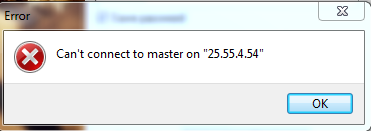
First of all, check that the feature is on in the main position (server).
Make sure you type in the correct IP address of your office. You can see the IP address of the office from one of the office computers to open the website from Kishron and see at the bottom of the stand the IP address of your office.
If you typed the correct address and there is still an error message.
The firewall must be configured on the server to allow access to ports 3306 and 3307 or the firewall must be closed completely (unsecured)